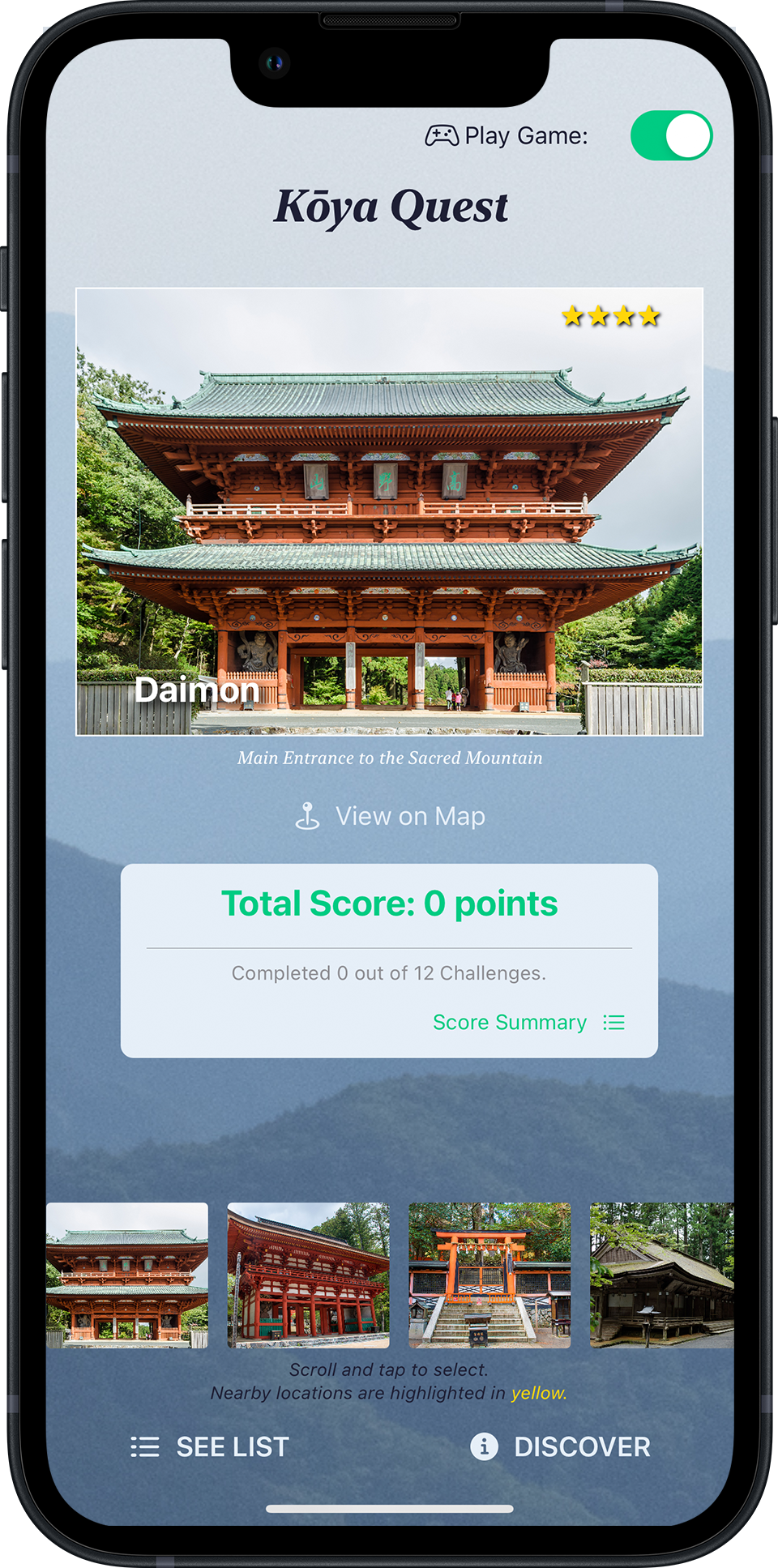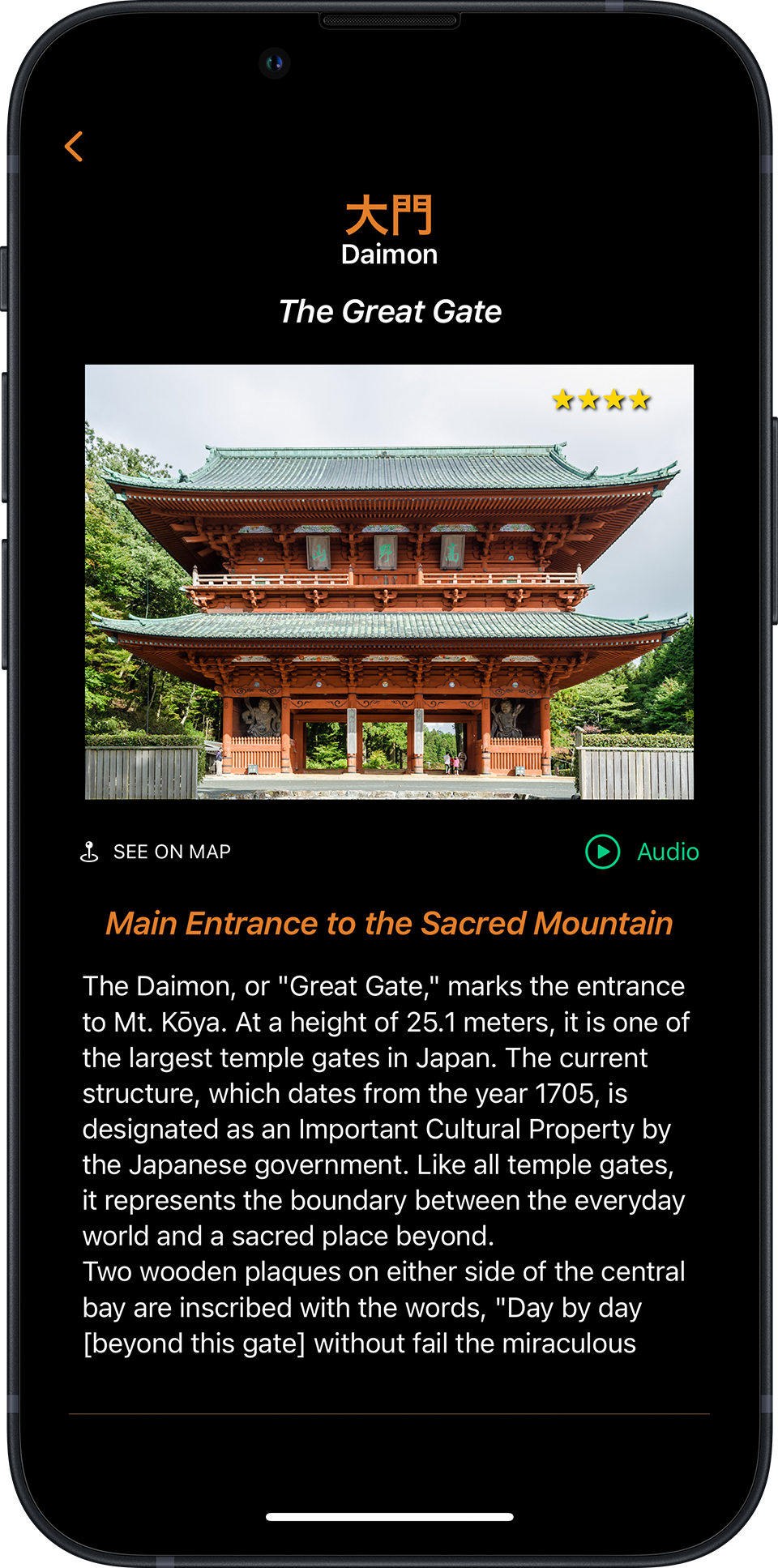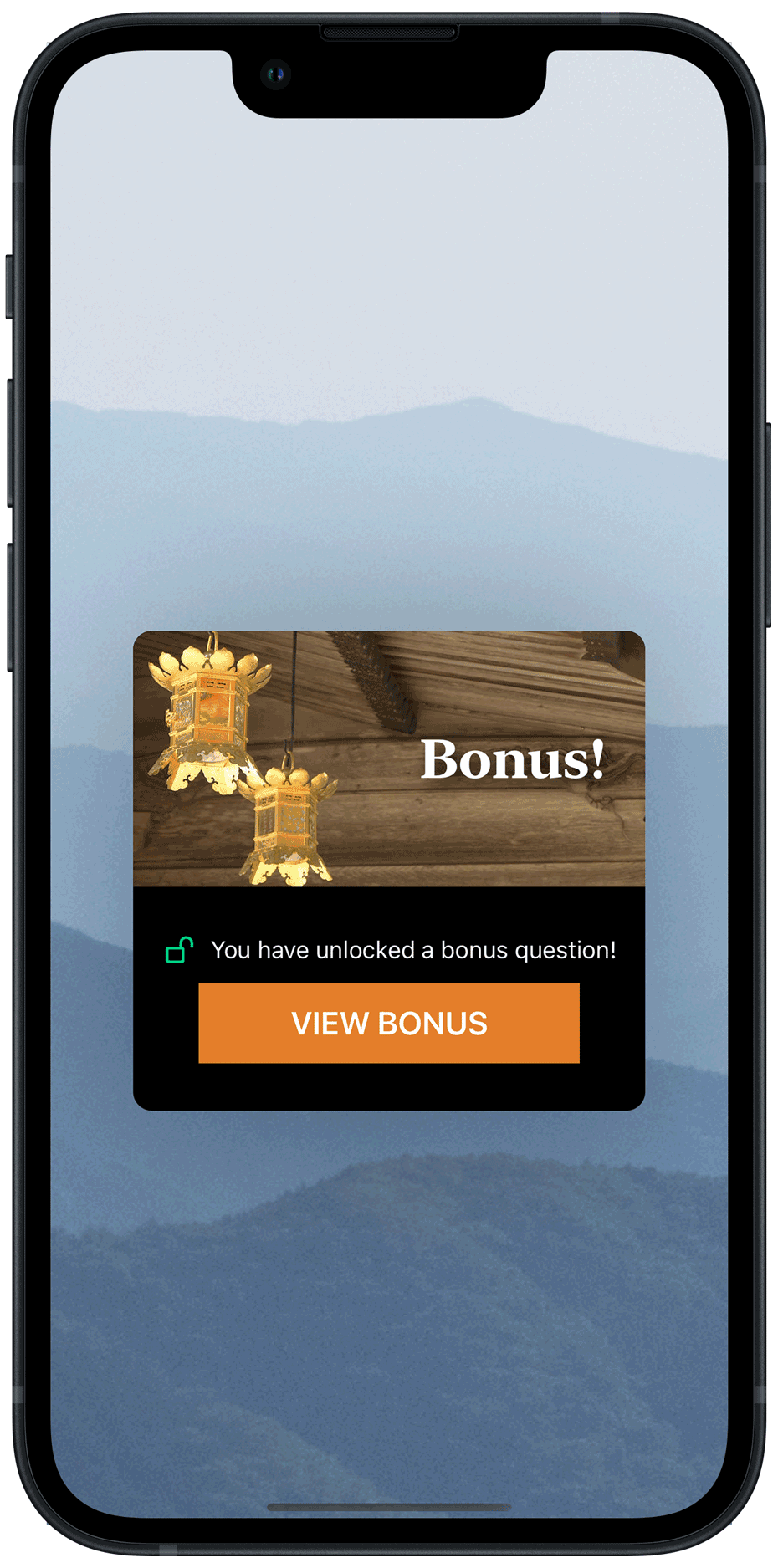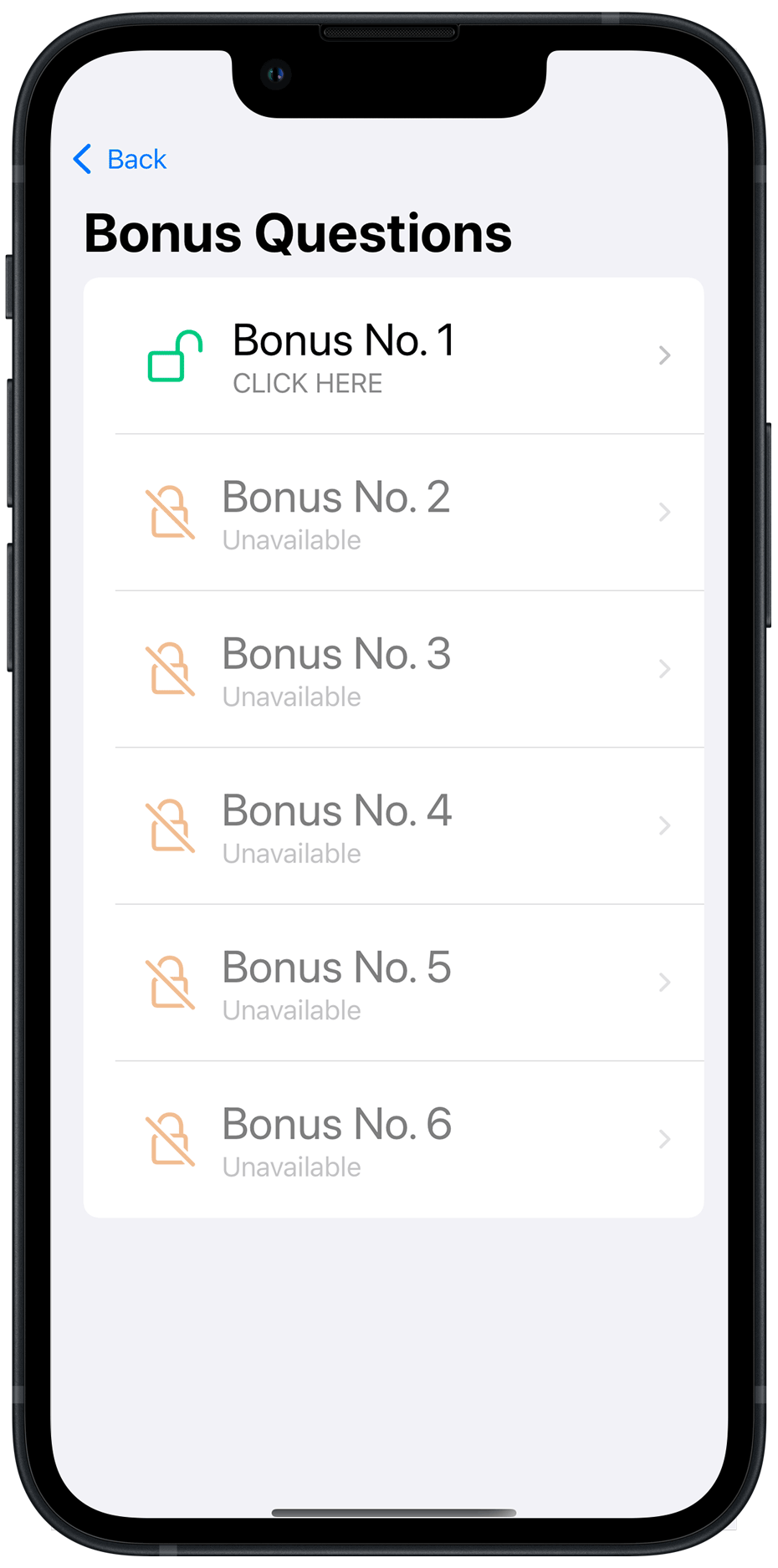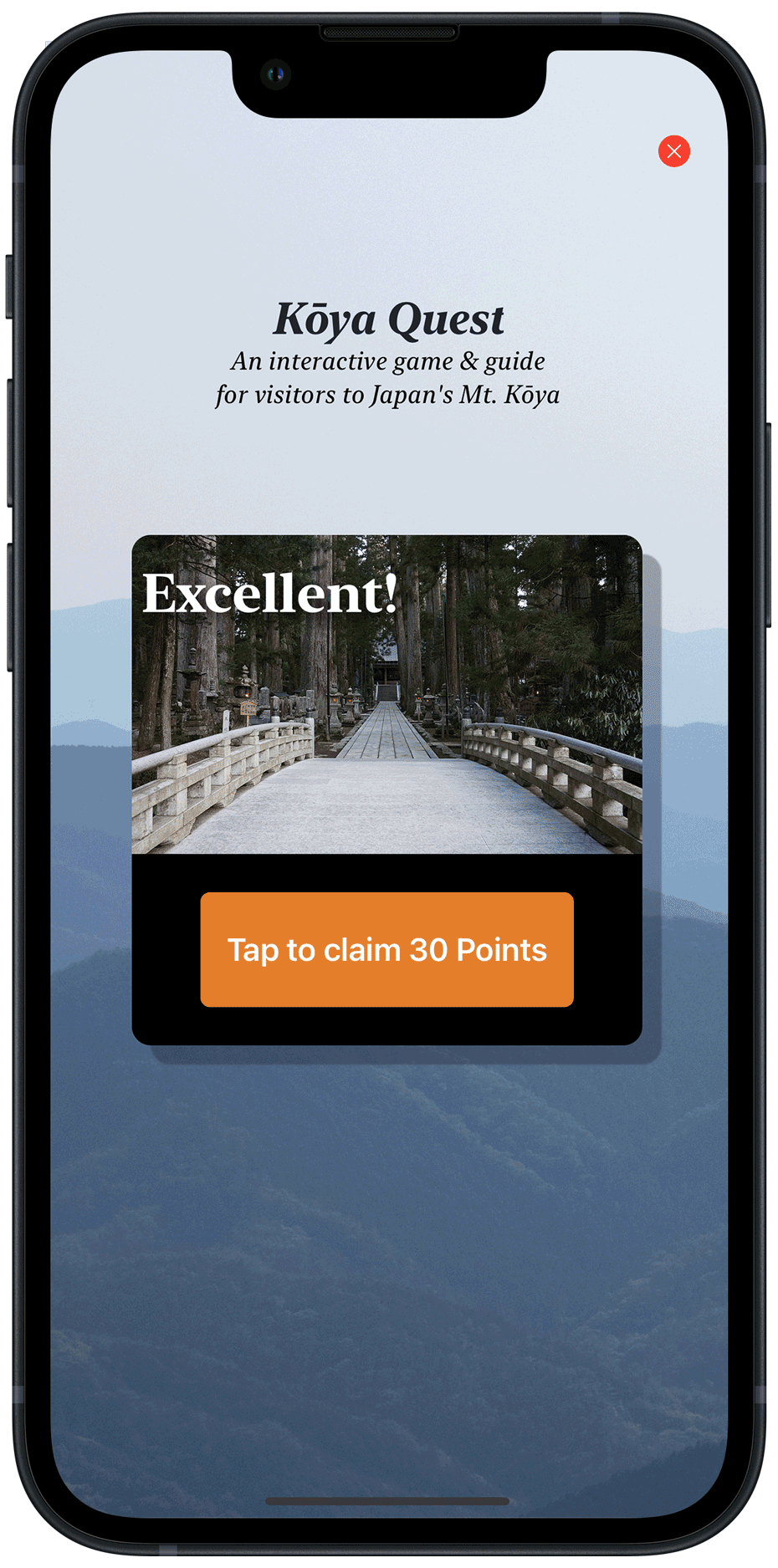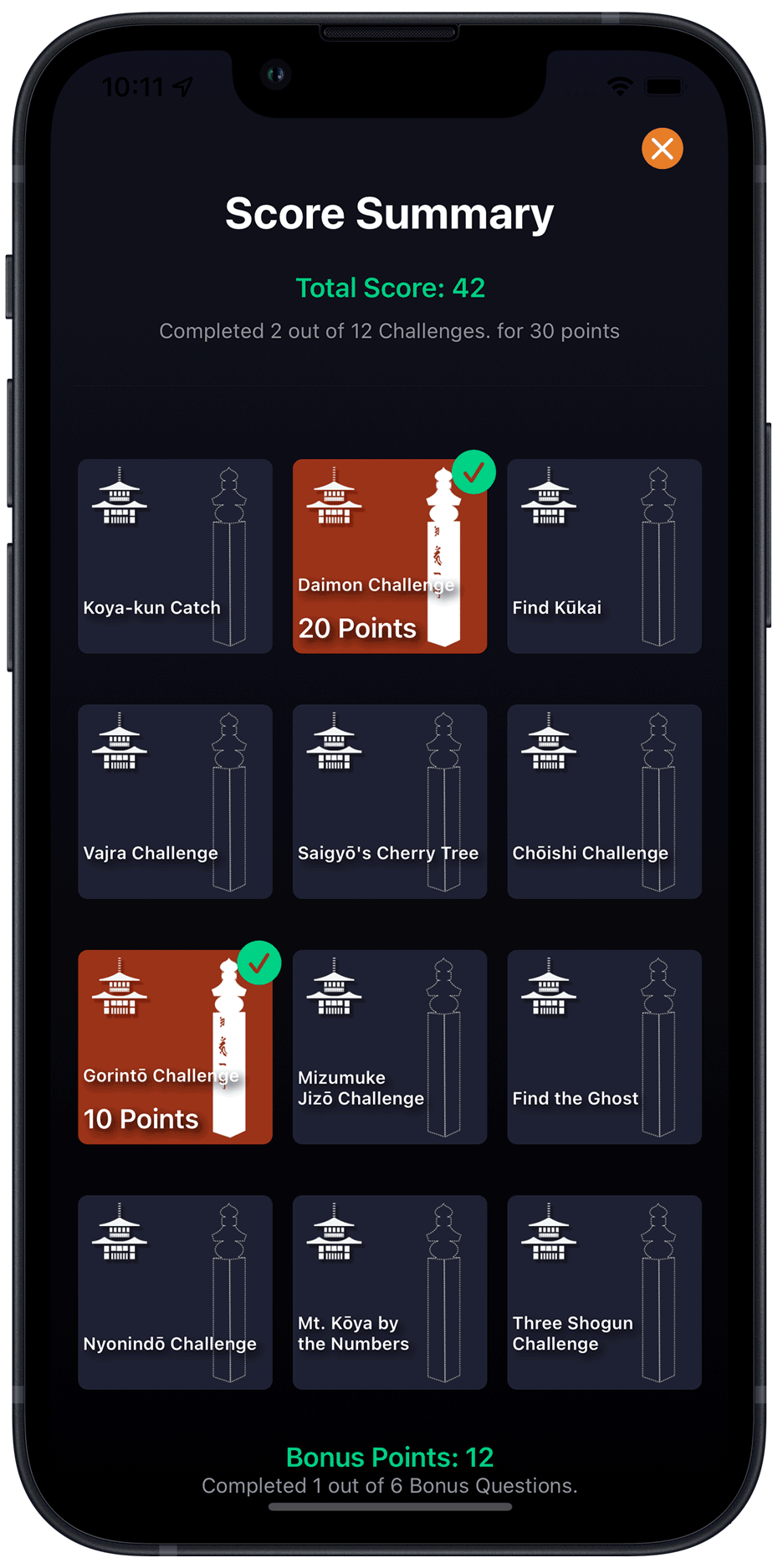Main Menu
After entering the app, you will be taken to the Main Menu screen. This is the primary view where you can navigate to the other major features of the app.
Features from top-left to bottom-right:
- Toggle Button for GamePlay
- Use this to turn game play on/off.
- Title
- Selected Landmark Image with caption
- This tappable image will take you to the detail view for the selected landmark.
- The image can be changed by tapping the corresponding image on the scroll bar below.
- Stars in upper-right corner of image are user-based ratings.
- Link to Map View
- Score Card
- Your current score and progress are displayed here.
- Further details can be seen by tapping the "Score Summary" link in lower-left corner.
- The Score Card is hidden when GamePlay is disabled.
- Landmark Scroll View
- This is a horizontal list of landmarks.
- Tap on an image to change the "Selected Landmark Image" (see above).
- Scroll View will update automatically to show nearby landmarks (highlighted in yellow).
- Swiping left or right will scroll through the list.
- List View Link
- Tap to see same content as Scroll View in a List View
- Discover
- Tap to access following topics:
- What is KoyaQuest?
- Suggested Itineraries
- Annual Events
- Pricing
- Shukubō Temple Lodging
- About Challenges
- LeaderBoard
- FAQ